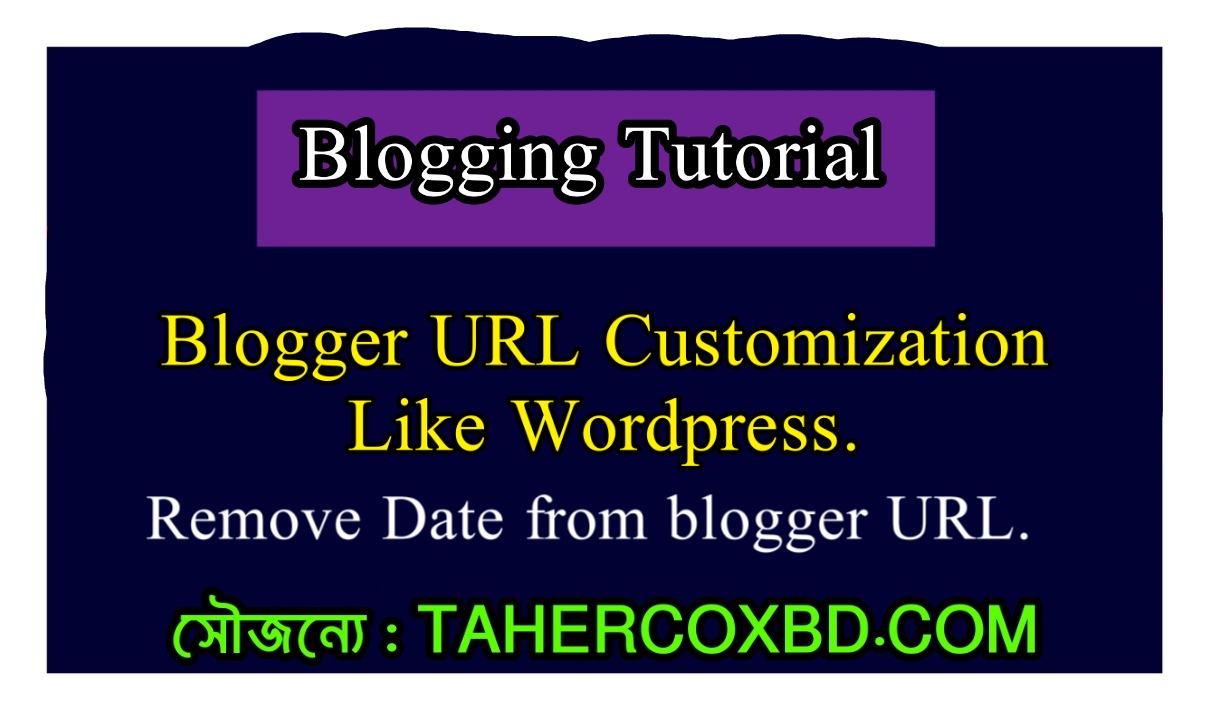How to remove parameter from blogger url 2020.
How to m=1 blogger parameter.Disable m=1 blogger easily 2020.
How to remove parameter blogger easily.Blogger URL customization in 2020.
Hi everybody today I’m come here to share a new topics about blogger and blogging.
Blogger URL Customization Tutorial of TAHERCOXBD.
To remove parameter from your blogger url
Follow the all rules and steps
At first Login in your blogger account
After login Go to the blog which uRL you would like to customized.
After going the blog go to the theme Section.
After going now click on the arrow
If don’t understand please see the screenshots.
After going click on Edit HTML
After doing thats you have to search a html tag “<head>”
Now place this code after <head> tag
Click hear to download code via Text
Now click on three dot
Now Save the the code.
Now see URL is now customized like wordpress.
See LIVE Demo :
Thanks for reading full tutorial with leniency.
If this tutorial is useful for you please don’t forget to comment on tahercoxbd.
Tag :
how to remove m=1 from blogger,how to remove m=1 in blogger,m=1 blogger cara men